This tutorial will guide you through the process of replacing #ifdef in Swift using conditional compilation.
In Swift, the #ifdef preprocessor directive commonly used in languages like C or Objective-C is not directly available. However, Swift provides conditional compilation through the use of build configurations and conditional compilation flags.
Create Conditional Compilation Flags
In Swift, you can define custom flags to control conditional compilation using the -D compiler flag. Open your Xcode project and follow these steps:
- Select your project in the Project navigator.
- Go to the target for which you want to define the conditional compilation flag.
- Select the “Build Settings” tab.
- Look for the “Other Swift Flags” setting and add a new flag using the
-Dsyntax.
Now, have a look below to create a conditional compilation flag below.
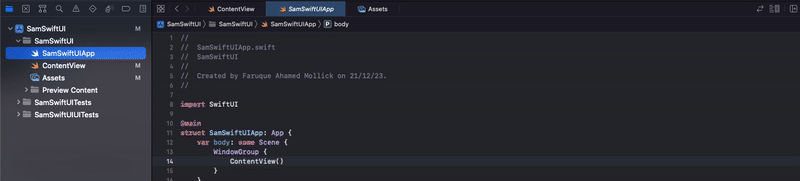
For example, to create a flag named DEBUG_MODE, add the flag -D DEBUG_MODE in the “Other Swift Flags” setting.
Use Conditional Compilation Blocks
Now that you have defined your conditional compilation flags, you can use them in your Swift code. Conditional compilation in Swift is achieved using #if, #elseif, and #else directives.
#if DEBUG_MODE
// Code specific to DEBUG_MODE
print("Debugging mode is enabled.")
#else
// Code for other configurations
print("Debugging mode is disabled.")
#endif
In this example, the code within the #if DEBUG_MODE block will only be included in the compilation if the DEBUG_MODE flag is defined. Otherwise, the code within the #else block will be used.
Multiple Conditions
You can also use multiple conditions in your conditional compilation blocks:
#if DEBUG_MODE && TEST_ENVIRONMENT
// Code for debug mode and test environment
print("Debug mode is enabled in the test environment.")
#elif RELEASE_MODE
// Code for release mode
print("Running in release mode.")
#else
// Default code
print("Default code.")
#endif
In this example, the code within the #if DEBUG_MODE && TEST_ENVIRONMENT block will be included if both DEBUG_MODE and TEST_ENVIRONMENT flags are defined.
Remove Unused Code
One of the advantages of using conditional compilation in Swift is that the compiler automatically removes the unreachable code during the optimization process. This ensures that your final binary is not bloated with unnecessary code.
By following these steps, you can effectively replace the functionality of #ifdef in Swift using conditional compilation flags. Adjust the flags and conditions based on your project’s needs and configurations.