This page describes how to fetch page title using javascript. In this code, when we click on a button on the webpage, the page title is displayed. It is a nice way to display your page title on your webpage using javascript.
HTML, CSS, JavaScript:
<!DOCTYPE html>
<html lang="en">
<head>
<meta charset="UTF-8">
<meta name="viewport" content="width=device-width, initial-scale=1.0">
<title>Task 3</title>
<link rel="stylesheet" href="https://fonts.googleapis.com/css2?family=Poppins:ital,wght@0,100;0,200;0,300;0,400;0,500&display=swap">
<style>
body {
font-family: "Poppins", sans-serif;
text-align: center;
background-color: #f7f7f7;
padding: 20px;
}
.container {
max-width: 400px;
margin: 40px auto;
padding: 20px;
background-color: #fff;
border: 1px solid #ddd;
box-shadow: 0 0 10px rgba(0, 0, 0, 0.1);
border-radius: 10px;
}
.button {
background-color: #4CAF50;
color: #fff;
padding: 10px 20px;
border: none;
border-radius: 5px;
cursor: pointer;
}
.button:hover {
background-color: #3e8e41;
}
#title-container {
margin-top: 20px;
font-size: 24px;
font-weight: bold;
}
</style>
</head>
<body>
<div class="container">
<h1>Page Title Fetcher</h1>
<button class="button" id="fetch-button">What is the Page Title?</button>
<div id="title-container"></div>
</div>
<script>
const fetchButton = document.getElementById('fetch-button');
const titleContainer = document.getElementById('title-container');
fetchButton.addEventListener('click', () => {
const pageTitle = document.title;
titleContainer.innerHTML = `The page title is: <span style="color: blue">${pageTitle}</span>`;
});
</script>
</body>
</html>
In this code internal CSS is used and it can be changed according to liking.
Steps:
- As the main task is to display a page title, provide a title to your webpage.
- Decide how the webpage will look.
- In the <body> create a container that will contain a heading, a button and will also display the page title upon clicking of the button.
<div class="container"> <h1>Page Title Fetcher</h1> <button class="button" id="fetch-button">What is the Page Title?</button> <div id="title-container"></div> </div> - Provide an ID to the button and the division of output.
- Now, in the javascript, get the button and output dividon by ID.
const fetchButton = document.getElementById('fetch-button'); const titleContainer = document.getElementById('title-container'); - Create an event listener function for button click. Inside that fetch the page title using ‘document.title’ and then display it using ‘innerHTML’.
fetchButton.addEventListener('click', () => { const pageTitle = document.title; titleContainer.innerHTML = `The page title is: <span style="color: blue">${pageTitle}</span>`; }); - You can also change the colour of the page title so that it stands out. Here I have applied blue colour to the page title when it is displayed. However, any other styles can also be applied to make the text stand out.
Output:
Here is how the page looks.
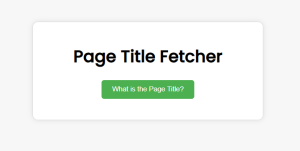
To see how it works click on the link. Fetch page title.