In this tutorial, we will learn how to open a PDF using Java Swing without using any external dependencies. If you search on the internet all the tutorials will make you add some external dependencies to open a pdf file so here I will help you open a pdf file using java by only using the java application. This method involves using swing to create a button and then using a cmd command to execute and open the pdf specified in the exec() function.
The file name is saved as 3-Operators.pdf, and the command and function are stored in the java.lang.Runtime package
Code
import javax.swing.*;
import java.awt.event.ActionEvent;
import java.awt.event.ActionListener;
public class app {
public static void main(String[] args) {
JFrame jfrm = new JFrame("pdf");
JButton jbadmin = new JButton("Open pdf");
jbadmin.setBounds(170, 60, 250, 60);
jbadmin.addActionListener(new ActionListener() {
@Override
public void actionPerformed(ActionEvent e) {
jfrm.dispose();
try {
Runtime.getRuntime().exec("rundll32 url.dll,FileProtocolHandler \"C:\\java\-Operators.pdf\"");
} catch (Exception ex) {
JOptionPane.showMessageDialog(null, "Check your file details");
}
}
});
jfrm.setSize(650, 400);
jfrm.setDefaultCloseOperation(JFrame.EXIT_ON_CLOSE);
jfrm.add(jbadmin);
jfrm.setLayout(null);
jfrm.setVisible(true);
}
}

As soon as we click the button created the pdf file is opened as shown in the given image:
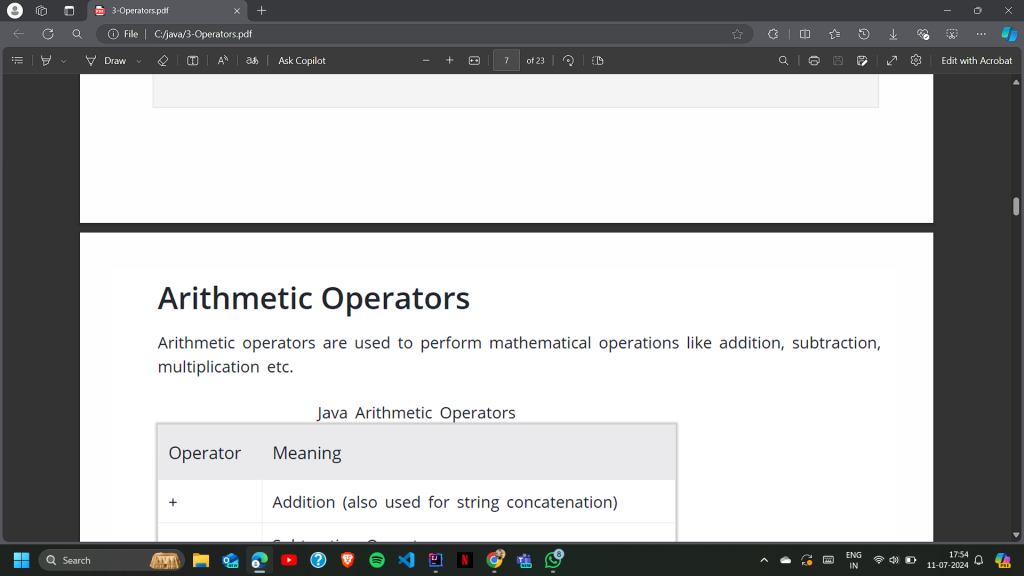
This is how we open a PDF file using Java Swing.