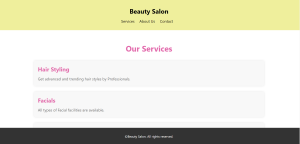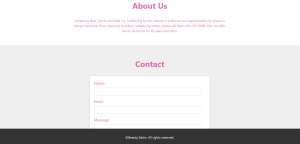BEAUTY SALOON WEBPAGE TEMPLATE USING HTML, CSS AND JS
Creating a responsive and functional Beauty Salon webpage template involves using HTML for structure, CSS for styling, and JavaScript for any interactive features.
- First, we will create a HTML file and then add basic layout feature of our Beauty Saloon template in it.
- For this, we add <header> element that contains the salon name and navigation links and main that wraps the main content sections for Services, About Us, and Contact.
- Each <section > has a unique ID (services, about, contact) for navigation and styling purposes
- And, finally the <footer> that contains copyright information.
And then its done in HTML and we need to add our CSS styling.
<!DOCTYPE html>
<html lang="en">
<head>
<meta charset="UTF-8">
<meta name="viewport" content="width=device-width, initial-scale=1.0">
<title>Beauty Salon</title>
<link rel="stylesheet" href="styles.css">
</head>
<body>
<header>
<div class="container">
<h1>Beauty Salon</h1>
<nav>
<ul>
<li><a href="#services">Services</a></li>
<li><a href="#about">About Us</a></li>
<li><a href="#contact">Contact</a></li>
</ul>
</nav>
</div>
</header>
<section id="services">
<div class="container">
<h2>Our Services</h2>
<div class="service">
<h3>Hair Styling</h3>
<p>Get advanced and trending hair styles by Professionals.</p>
</div>
<div class="service">
<h3>Facials</h3>
<p>All types of Facial facilities are available.</p>
</div>
<div class="service">
<h3>Manicure & Pedicure</h3>
<p>Get premium Manicure and Precidure done by us with effective results.</p>
</div>
</div>
</section>
<section id="about">
<div class="container">
<h2>About Us</h2>
<p>Accepting New Clients and Walk ins. Scheduling by the internet is preferred, but appointments by phone is Always welcome. If you have any problems scheduling online, please call Salon 256-232-6600. Also we offer Senior discounts for 65 years and older.</p>
</div>
</section>
<section id="contact">
<div class="container">
<h2>Contact</h2>
<form action="#" method="POST">
<label for="name">Name:</label>
<input type="text" id="name" name="name" required>
<label for="email">Email:</label>
<input type="email" id="email" name="email" required>
<label for="message">Message:</label>
<textarea id="message" name="message" required></textarea>
<button type="submit">Send</button>
</form>
</div>
</section>
<footer>
<div class="container">
<p>©Beauty Salon. All rights reserved.</p>
</div>
</footer>
<script src="script.js"></script>
</body>
</html>
Now, we will add CSS styling to make this template more visually appealing.
- Responsive design achieved through percentage-based widths and max-width constraints.
- We use color scheme (#333 for header/footer background, #fff for text) provides contrast and readability.
- Whereas, sections (#services, #about, #contact) styled with background colors and padding for separation.
* {
margin: 0;
padding: 0;
box-sizing: border-box;
}
body {
font-family: 'Segoe UI', Tahoma, Geneva, Verdana, sans-serif;
line-height: 1.6;
background-color: #f4f4f4;
color: #e268ab;
}
.container {
width: 90%;
max-width: 1200px;
margin: 0 auto;
padding: 20px;
background-color:
}
header {
background-color: rgb(239, 239, 156);
color: #000;
padding: 10px 0;
box-shadow: 0 2px 5px rgba(1, 1, 1, 0.1);
}
header h1 {
font-size: 2rem;
margin: 0;
text-align: center;
}
header nav ul {
list-style-type: none;
text-align: center;
margin-top: 10px;
}
header nav ul li {
display: inline;
margin-right: 20px;
}
header nav ul li a {
text-decoration: none;
color: #000;
font-size: 1.2rem;
transition: color 0.3s ease;
}
header nav ul li a:hover {
color: #ffd700;
}
main {
padding: 20px 0;
}
section {
padding: 40px 0;
background-color: #fff;
}
section h2 {
font-size: 2.5rem;
text-align: center;
margin-bottom: 30px;
}
.service {
margin-bottom: 30px;
padding: 20px;
background-color: #f8f8f8;
border-radius: 8px;
box-shadow: 0 0 10px rgba(0, 0, 0, 0.1);
}
.service h3 {
font-size: 1.8rem;
margin-bottom: 10px;
}
.service p {
font-size: 1.2rem;
color: #666;
}
#about p {
text-align: center;
max-width: 800px;
margin: 0 auto;
}
#contact {
background-color: #f0f0f0;
}
form {
max-width: 600px;
margin: 0 auto;
padding: 20px;
background-color: #fff;
border-radius: 8px;
box-shadow: 0 0 10px rgba(0, 0, 0, 0.1);
}
form label {
display: block;
font-size: 1.2rem;
margin-bottom: 8px;
}
form input,
form textarea {
width: calc(100% - 20px);
padding: 10px;
margin-bottom: 15px;
border: 1px solid #ccc;
border-radius: 4px;
}
form button {
padding: 12px 24px;
background-color: #333;
color: #fff;
border: none;
cursor: pointer;
border-radius: 4px;
font-size: 1.2rem;
}
form button:hover {
background-color: #555;
}
footer {
text-align: center;
padding: 10px 0;
background-color: #333;
color: #fff;
position: fixed;
bottom: 0;
width: 100%;
}
At last, we will link our JavaScript file to add more interactive features into our template.
- Adds an event listener to the contact form (#contact-form) to prevent default submission behavior and provide a basic alert confirmation.
// JavaScript for form submission handling
document.getElementById('contact-form').addEventListener('submit', function(event) {
event.preventDefault();
// Here you can add more code to handle form submission, like sending data to a server or displaying a confirmation message
alert('Form submitted!');
});
Output: