Building a CRUD Application with Next.js and MySQL
In this tutorial, we’ll walk through creating a simple CRUD (Create, Read, Update, Delete) application using Next.js and MySQL. By the end, you’ll have a working CRUD application that interacts with a MySQL database.
Prerequisites
Before we start, make sure you have the following installed:
Step 1: Setting Up the Next.js Application
First, let’s create a new Next.js application. Open your terminal and run:
npx create-next-app@latest task-crud-app cd task-crud-app
Step 2: Installing Dependencies
We’ll need a few packages to connect to MySQL and manage our environment variables. Install them by running:
npm install mysql2 dotenv
Next, install Tailwind CSS and DaisyUI:
npm install tailwindcss@latest postcss@latest autoprefixer@latest daisyui
Initialize Tailwind CSS by creating the configuration files:
npx tailwindcss init -p
Step 3: Configuring Tailwind CSS and DaisyUI
Open the tailwind.config.js file and update it to include DaisyUI:
/** @type {import('tailwindcss').Config} */
module.exports = {
content: [
"./pages/**/*.{js,ts,jsx,tsx}",
"./components/**/*.{js,ts,jsx,tsx}",
],
theme: {
extend: {},
},
plugins: [
require('daisyui'),
],
}
Step 4: Adding Tailwind CSS to Your Project
Replace the content of your styles/globals.css file with the following to include Tailwind CSS and DaisyUI:
@tailwind base; @tailwind components; @tailwind utilities; @import "daisyui";
Step 5: Setting Up MySQL
Next, we need to set up our MySQL database. Open your MySQL client and create a new database and table:
CREATE DATABASE task_crud_db;
USE task_crud_db;
CREATE TABLE tasks (
id INT AUTO_INCREMENT PRIMARY KEY,
title VARCHAR(255) NOT NULL,
description TEXT,
created_at TIMESTAMP DEFAULT CURRENT_TIMESTAMP
);
Step 6: Configuring Environment Variables
Create a .env.local file in the root of your project to store your database connection details:
DB_HOST=localhost DB_USER=root DB_PASSWORD=yourpassword DB_NAME=task_crud_db
Step 7: Connecting to MySQL
Create a new file lib/db.js and add the following code to establish a connection to your MySQL database:
import mysql from 'mysql2/promise';
const connection = mysql.createPool({
host: process.env.DB_HOST,
user: process.env.DB_USER,
password: process.env.DB_PASSWORD,
database: process.env.DB_NAME,
});
export default connection;
Step 8: Creating the API Routes
Next.js API routes allow you to create endpoints to handle your CRUD operations. Create a new folder app/api/tasks and add the following files:
route.js (for fetching all tasks):
import { getConnection } from '../../../lib/db';
export async function GET(req, res) {
const connection = await getConnection();
const [rows] = await connection.query('SELECT * FROM tasks');
res.status(200).json(rows);
}
create/route.js (for creating a task):
import { getConnection } from '../../../../lib/db';
export async function POST(req, res) {
const connection = await getConnection();
const { title, description } = await req.json();
const [result] = await connection.query('INSERT INTO tasks (title, description) VALUES (?, ?)', [title, description]);
res.status(201).json({ id: result.insertId, title, description });
}
update/route.js (for updating a task):
import { getConnection } from '../../../../lib/db';
export async function PUT(req, res) {
const connection = await getConnection();
const { id, title, description } = await req.json();
await connection.query('UPDATE tasks SET title = ?, description = ? WHERE id = ?', [title, description, id]);
res.status(200).json({ id, title, description });
}
delete/route.js (for deleting a task):
import { getConnection } from '../../../../lib/db';
export async function DELETE(req, res) {
const connection = await getConnection();
const { id } = await req.json();
await connection.query('DELETE FROM tasks WHERE id = ?', [id]);
res.status(204).end();
}
Step 9: Creating the Frontend
Let’s set up the frontend components for our CRUD application. We’ll create three main components: TaskList, AddTaskForm, and the main page Page.
TaskList.js
The TaskList component will display the list of tasks and provide options to update or delete each task.
export default function TaskList({ tasks, onTaskUpdated, onTaskDeleted }) {
const handleUpdate = async (task) => {
const updatedTitle = prompt('Update task title', task.title);
if (updatedTitle === null) return;
try {
const response = await fetch('/api/tasks/update', {
method: 'PUT',
headers: { 'Content-Type': 'application/json' },
body: JSON.stringify({ ...task, title: updatedTitle }),
});
if (response.ok) {
onTaskUpdated();
} else {
console.error('Failed to update task');
}
} catch (error) {
console.error('Error:', error);
}
};
const handleDelete = async (id) => {
if (!confirm('Are you sure you want to delete this task?')) return;
try {
const response = await fetch('/api/tasks/delete', {
method: 'DELETE',
headers: { 'Content-Type': 'application/json' },
body: JSON.stringify({ id }),
});
if (response.ok) {
onTaskDeleted();
} else {
console.error('Failed to delete task');
}
} catch (error) {
console.error('Error:', error);
}
};
return (
<div className="flex flex-col">
<div className="-m-1.5 overflow-x-auto">
<div className="p-1.5 min-w-full inline-block align-middle">
<div className="border rounded-lg shadow overflow-hidden dark:border-neutral-700 dark:shadow-gray-900">
<table className="min-w-full divide-y divide-gray-200 dark:divide-neutral-700">
<thead className="bg-gray-50 dark:bg-neutral-700">
<tr>
<th scope="col" className="px-6 py-3 text-start text-xs font-medium text-gray-500 uppercase dark:text-neutral-400">Id</th>
<th scope="col" className="px-6 py-3 text-start text-xs font-medium text-gray-500 uppercase dark:text-neutral-400">Title</th>
<th scope="col" className="px-6 py-3 text-start text-xs font-medium text-gray-500 uppercase dark:text-neutral-400">Description</th>
<th scope="col" className="px-6 py-3 text-end text-xs font-medium text-gray-500 uppercase dark:text-neutral-400">Actions</th>
</tr>
</thead>
<tbody className="divide-y divide-gray-200 dark:divide-neutral-700">
{tasks.map((task) => (
<tr key={task.id}>
<td className="px-6 py-4 whitespace-nowrap text-sm font-medium text-gray-800 dark:text-neutral-200">{task.id}</td>
<td className="px-6 py-4 whitespace-nowrap text-sm text-gray-800 dark:text-neutral-200">{task.title}</td>
<td className="px-6 py-4 whitespace-nowrap text-sm text-gray-800 dark:text-neutral-200">{task.description}</td>
<td className="px-6 py-4 whitespace-nowrap text-end text-sm font-medium">
<button
onClick={() => handleUpdate(task)}
className="px-4 py-2 font-medium text-white bg-blue-600 rounded-md hover:bg-blue-500 focus:outline-none focus:shadow-outline-blue active:bg-blue-600 transition duration-150 ease-in-out"
>
Update
</button>
<button
onClick={() => handleDelete(task.id)}
className="ml-2 px-4 py-2 font-medium text-white bg-red-600 rounded-md hover:bg-red-500 focus:outline-none focus:shadow-outline-red active:bg-red-600 transition duration-150 ease-in-out"
>
Delete
</button>
</td>
</tr>
))}
</tbody>
</table>
</div>
</div>
</div>
</div>
);
}
AddTaskForm.js
The AddTaskForm component will provide a form to add new tasks.
import { useState } from 'react';
export default function AddTaskForm({ onTaskAdded }) {
const [title, setTitle] = useState('');
const [description, setDescription] = useState('');
const handleSubmit = async (event) => {
event.preventDefault();
try {
const response = await fetch('/api/tasks/create', {
method: 'POST',
headers: { 'Content-Type': 'application/json' },
body: JSON.stringify({ title, description }),
});
if (response.ok) {
setTitle('');
setDescription('');
onTaskAdded();
} else {
console.error('Failed to add task');
}
} catch (error) {
console.error('Error:', error);
}
};
return (
<div className="flex flex-row justify-center px-10 py-10">
<div className="w-full max-w-3xl">
<h1 className="font-bold text-2xl mb-4 text-center">Add New Task</h1>
<div className="flex flex-col justify-center">
<form onSubmit={handleSubmit} className="flex flex-wrap justify-center gap-4">
<div>
<input
type="text"
placeholder="Task Title"
value={title}
onChange={(e) => setTitle(e.target.value)}
required
className="input input-bordered input-accent flex-grow"
/>
</div>
<div>
<input
type="text"
placeholder="Task Description"
value={description}
onChange={(e) => setDescription(e.target.value)}
required
className="input input-bordered input-accent flex-grow"
/>
</div>
<div>
<button type="submit" className="btn btn-primary">
Add Task
</button>
</div>
</form>
</div>
</div>
</div>
);
}
Main Page (page.js)
The Page component will combine the TaskList and AddTaskForm components and manage the task state.
"use client";
import '../app/globals.css';
import { useEffect, useState } from 'react';
import AddTaskForm from './AddTaskForm';
import TaskList from './TaskList';
import Navbar from '../components/Navbar';
export default function Home() {
const [tasks, setTasks] = useState([]);
useEffect(() => {
fetchTasks();
}, []);
async function fetchTasks() {
try {
const response = await fetch('/api/tasks');
if (!response.ok) {
throw new Error('Failed to fetch tasks');
}
const data = await response.json();
setTasks(data);
} catch (error) {
console.error('Error fetching tasks:', error);
}
}
function handleTaskAdded() {
fetchTasks();
}
function handleTaskUpdated() {
fetchTasks();
}
function handleTaskDeleted() {
fetchTasks();
}
return (
<div>
<Navbar />
<AddTaskForm onTaskAdded={handleTaskAdded} />
<TaskList
tasks={tasks}
onTaskUpdated={handleTaskUpdated}
onTaskDeleted={handleTaskDeleted}
/>
</div>
);
}
Screenshot :
Below are the Screenshot of the Output :
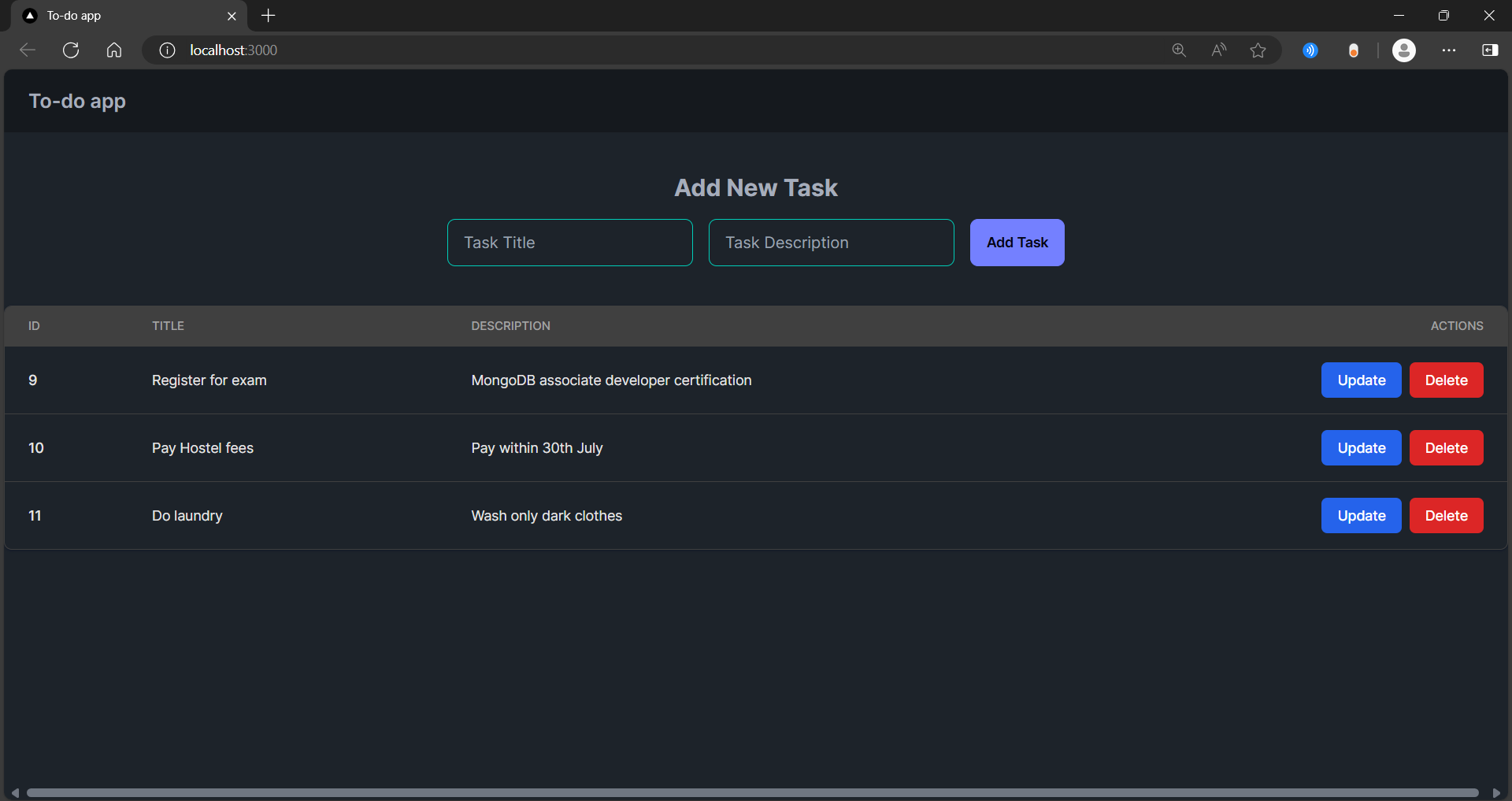
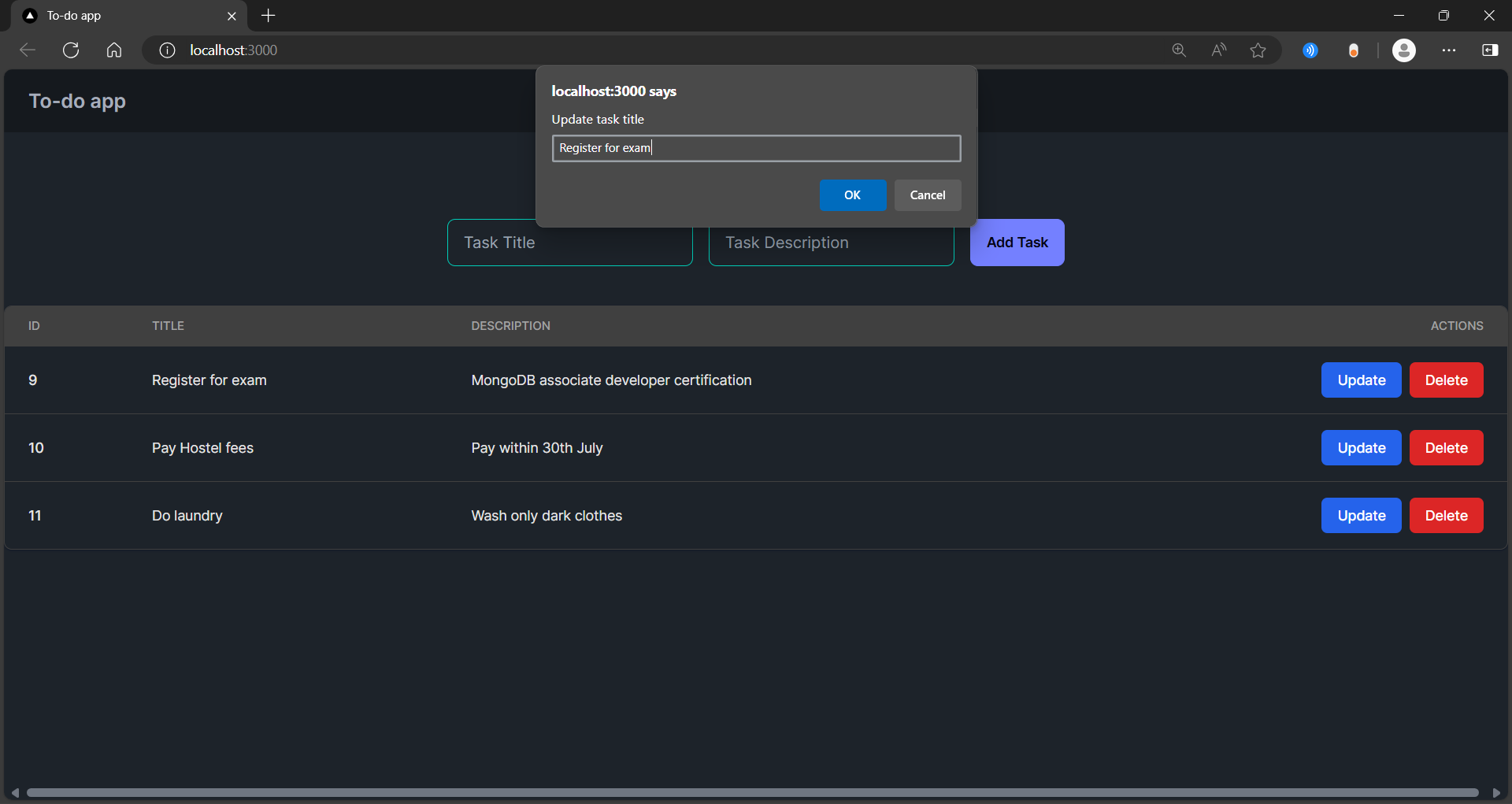
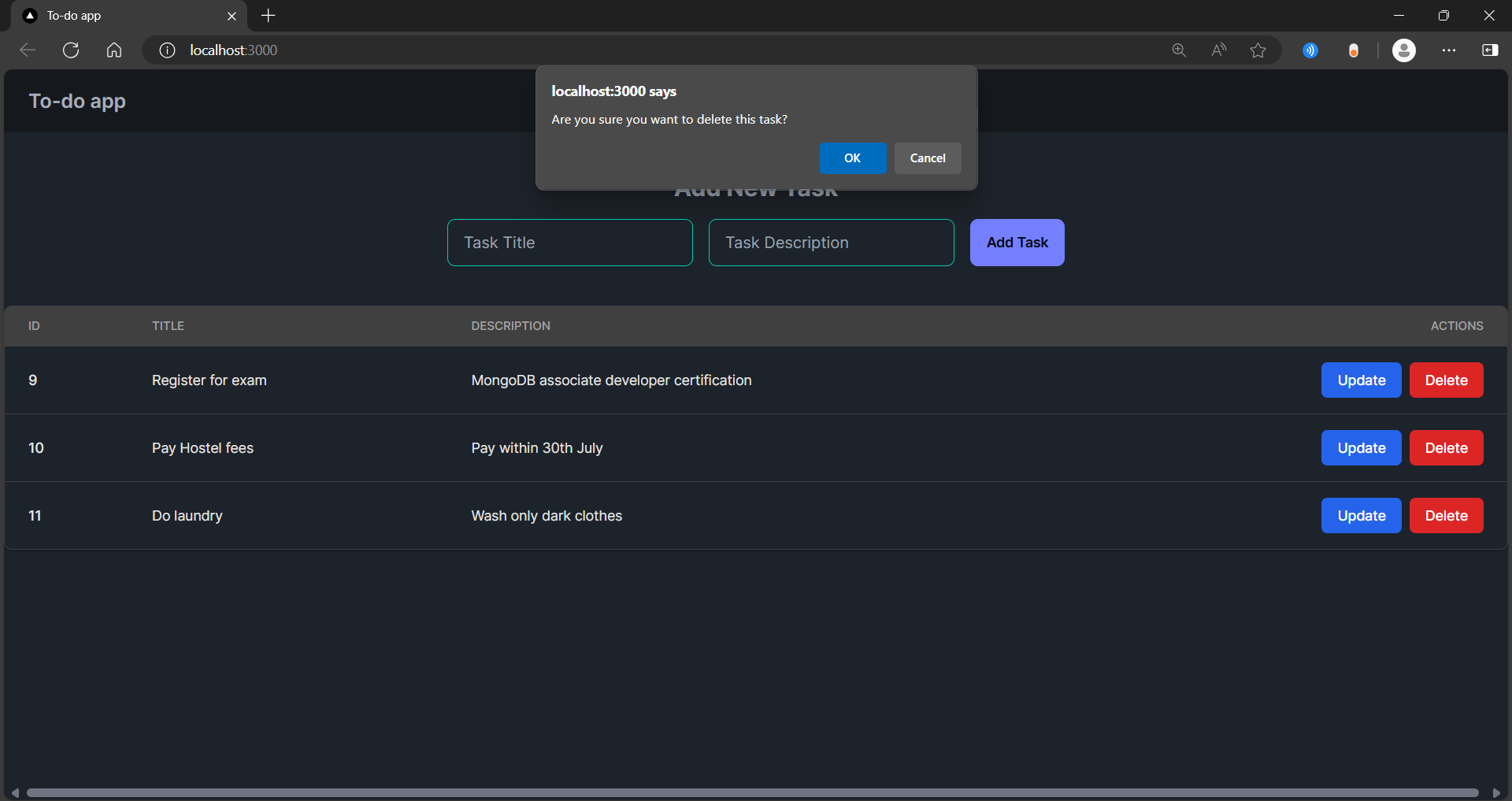 You can also see the records in MySQL Workbench :
You can also see the records in MySQL Workbench :
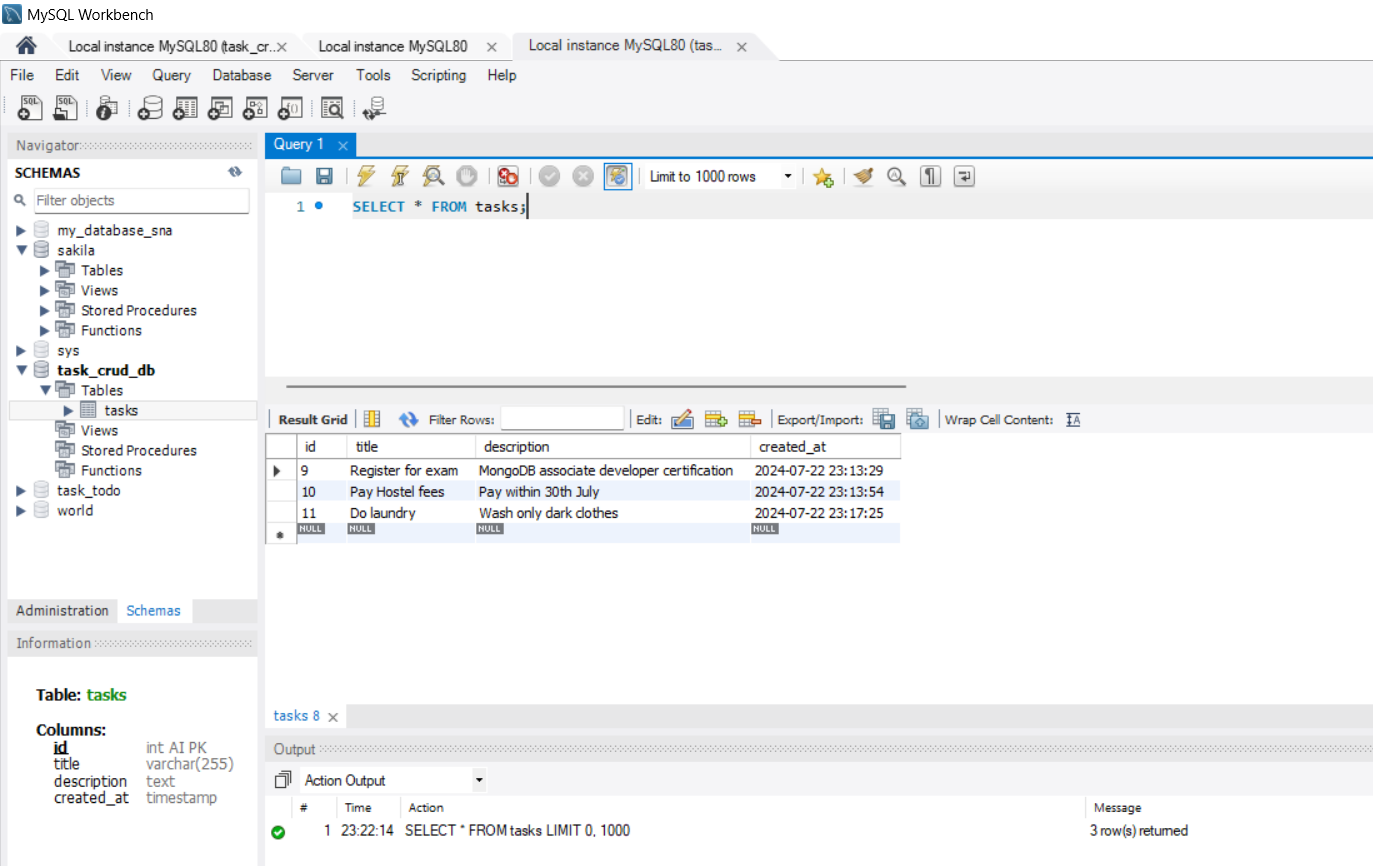
Conclusion
You now have a fully functional CRUD application using Next.js and MySQL. This simple application demonstrates how to perform basic CRUD operations with Next.js and MySQL.