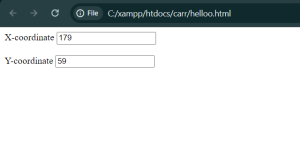In this tutorial, we will see how to get coordinates of mouse on web page in JavaScript.
Mouse coordinates refer to the position of the mouse cursor on a computer screen, typically measured in terms of X and Y coordinates. These coordinates provide information about the location of the mouse relative to the screen or a specific element within a web page or application.
In this example :
- we have HTML structure with head, meta tags, and script for JavaScript.
- JavaScript function coordinate(event) captures mouse coordinates using event.clientX and event.clientY.
- The function updates input fields with IDs “X” and “Y” using document.getElementById.
- onmousemove the attribute in the body triggers the coordinate function on mouse movement.
- Display X and Y coordinates in real-time using input fields with IDs “X” and “Y” in the HTML body.
Example:
<!DOCTYPE html>
<html>
<head>
<meta charset="UTF-8">
<meta name="viewport"
content="width=device-width, initial-scale=1.0">
<title>Document</title>
</head>
<script>
function coordinate(event) {
let x = event.clientX;
let y = event.clientY;
document.getElementById("X").value = x;
document.getElementById("Y").value = y;
}
</script>
<body mousemove="coordinate(event)">
X-coordinate
<input type="text" id="X">
<br>
<br>
Y-coordinate
<input type="text" id="Y">
</body>
</html>
Output: