Audio Player in Java using javax.sound.sampled package to play .wav format audio files
This project makes use of javax.sound.sampled package to play, pause, stop and do some more functions on a .wav format audio file. JFileChooser has been used to select the audio file.
This project is built using Netbeans IDE and it uses javax.sound.sampled package to play, pause, resume, stop, jump to certain seconds in the audio file, and some more functionalities.
It also uses JFileChooser which is a part of the Java Swing package. JFileChooser is used to select the audio files of .wav format.
Below are the screenshots of the working of the application-
Screenshot-1 Home Page (Choose the audio file)

Screenshot-2 File chooser (Choosing the audio file)

Screenshot-3 Audio Player

Screenshot-4 Message shown after the audio is played

Screenshot-5 Message shown after the audio is paused

Screenshot-6 Message shown after the audio is resumed

Screenshot-7 Message shown after the audio is forwarded 10 seconds

Screenshot-8 Message shown after the audio is backward 10 seconds
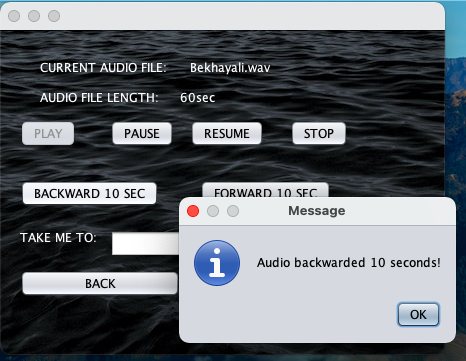
Screenshot-9 Message shown after the audio is taken to 20 seconds as entered by the user

Screenshot-10 Error message shown after the user enters an invalid value

Screenshot-11 Message shown after the audio is stopped
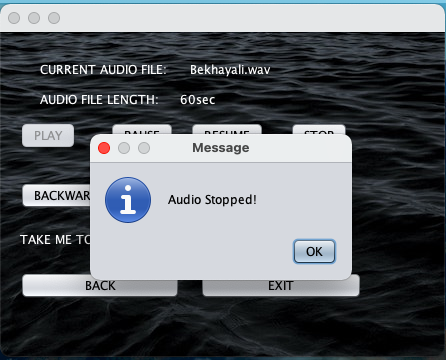
Screenshot-12 Question shown when user clicks on Back button

Screenshot-13 Message shown when the user select cancels or no in the previous screenshot
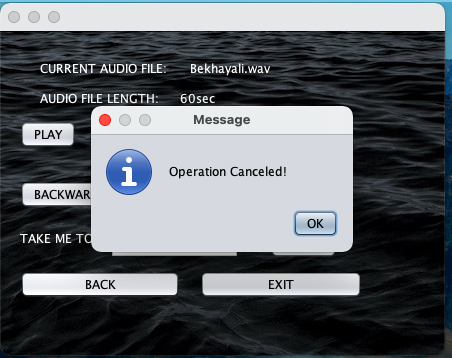
The Source Code of the project is available in the downloadable zip file.
Submitted by MADHUR AGRAWAL (madhuragrawal)
Download packets of source code on Coders Packet
Comments