Calendar using Python
In this project, the user can view the calendar of any year that he or she chooses, along with any date, any day, and any month.
In this project, the user can view the calendar of any year that he or she chooses, along with any date, any day, and any month. The main motive of this project is to preserve the user's time that is consumed in browsing the different calendar.
Technology used:-
Language-python
Library-tkinter, calendar
platform: Visual Studio code
How to use:-
Step 1: Run the program.
Step 2: Enter the year for which you want to view the calendar.
Step 3: Now click on the button "Show calendar".
Step 4: The screen shows the calendar.
Step 5: Now click on the button "Exit".
Output:-

Submitted by khushbu kumari (khushbu12345)
Download packets of source code on Coders Packet
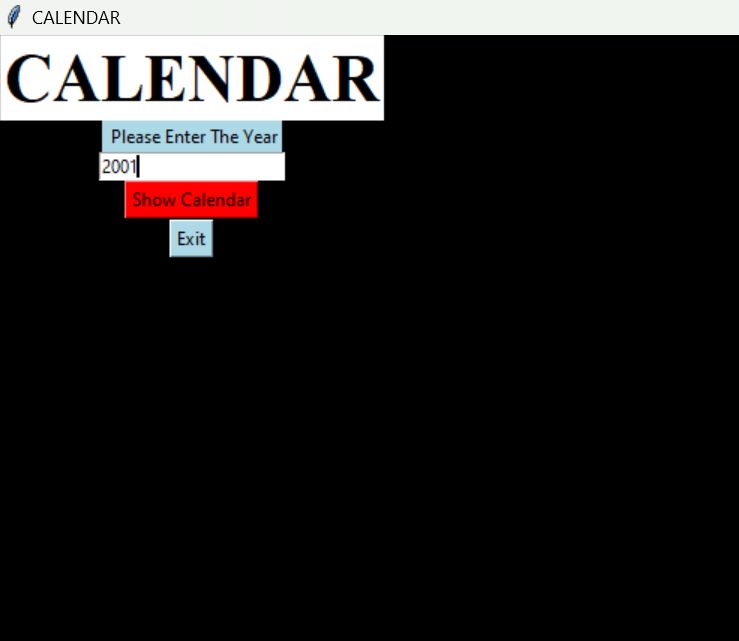
Comments