Password Sticky Note in Python
This is a Windows command -line application that allows developers to quickly record key passwords in a text file, which they can then transfer to a safe vault at a later time.
OS-Supported: Windows
Progrraming-Languages-Used: Python
Libraries-Imported: csv , os , sys , getpass
Storage Technology: Text File (UTF-8)
Execution: Command-Line-Terminal {Usage: passwordStickyNote.py -[Type] -[Flag]}
{Type-Supported: New_User(-n) , Existing_User(-ru) , Delete_User(-d)}
{Flag-Supported: Write(-w) , Read(-r) , Remove(-f) , Update(-u)}
Example 1: passwordStickyNote.py -n -w , {other Flags not supported with this Type}
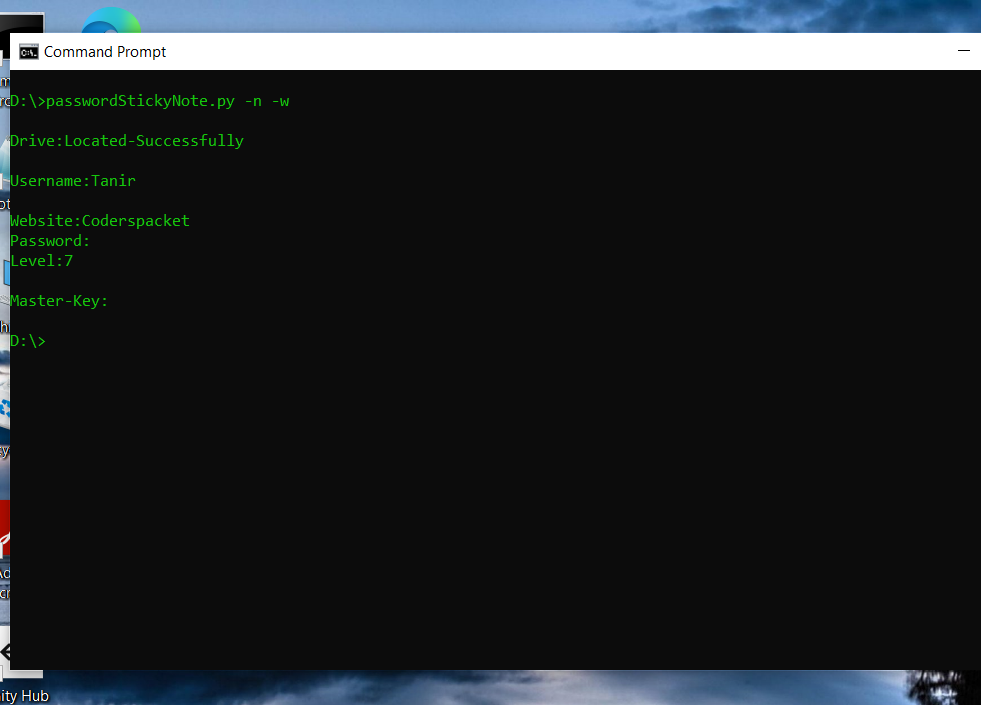

Example 2: passwordStickyNote.py -ru -r | -l | -f | -u , {other Flags not supported with this Type}

Example 3: passwordStickyNote.py -d , {no Flags supported with this Type}

Requirement: Existing Drive [D:\] , Hidden-Mode [Windows: Active]
Submitted by Subhankar Ray (SubRay3023)
Download packets of source code on Coders Packet
Comments