To-Do List Using Java and MySQL
By Ayushi Vyas
A to-do list is an organized way of maintaining the tasks you need to complete instead of relying on your memory.
A To-do list is helpful in planning our daily tasks. We can add or delete tasks from this list.
TECH STACK
For this project, we are using the below tech stack:
- Java framework
- NetBeans IDE (Integrated Development Environment) - as it is very easy to make a GUI (graphical user interface) in NetBeans by dragging and positioning the GUI components.
- MySQL server to create databases and tables.
- JDBC (Java database connectivity)
- MySQL-connector to connect the database with java.
LIBRARIES/JAR FILES USED
1. jCalendar.jar
2. MySql-connector-java-8.0.25.jar
3. swing-all-1.6.4.jar
4. rs2xml.jar
OPERATIONS CAN BE DONE
The four major tasks that we can perform in a TODO list are:
1. Add tasks.
2. Edit tasks.
3. Read tasks.
4. Delete a task.
First, we need to sign up to log in to the application. One can log in with the correct username and password only. We can reset our password by
clicking on the reset button.
STEPS TO RUN THE ENTIRE PROJECT
1. Log in to the application if already signup or first signup and then log into the application.
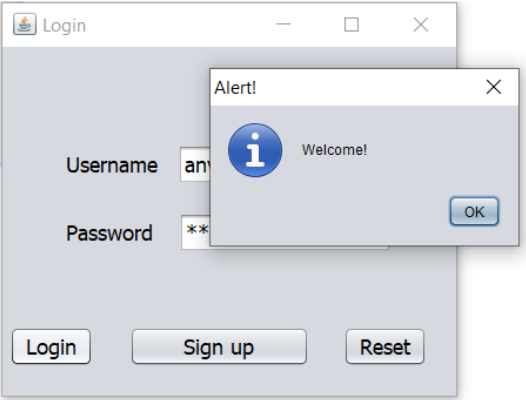
2. For signup enter all the required details.

3. The entered details get saved in the table “details” in MySQL.

4. The tasks are shown in the table.

5. "Add Task" button for adding a task to the list.

6. Enter all the details and add the task to the list.
7. The entered details get saved in the table “task” in MySQL.

8. Delete or edit task is for deleting or editing the task from the to-do list.
9. Search by entering the task to edit or delete it. Actions can be done by clicking the buttons.

Submitted by Ayushi Vyas (Ayushi0306)
Download packets of source code on Coders Packet
Comments
all working but did not able to register new user from signup page, but if you add user directly in database you will able to login.